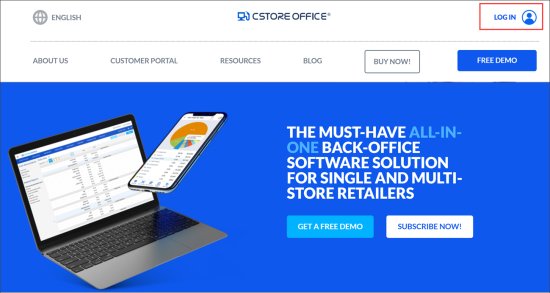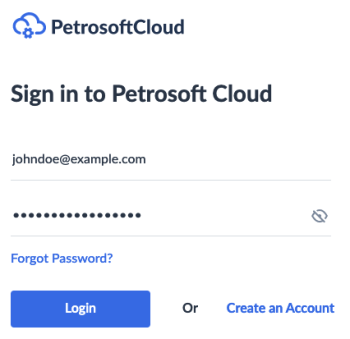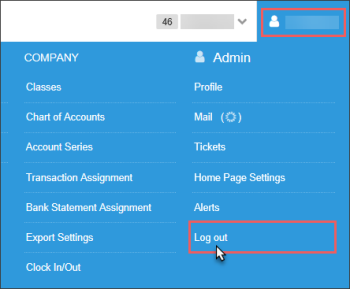Logging Into Retail 360
- Retail 360 Credentials
- Logging Into Retail 360
- Logging Out Of Retail 360
- More Information About CStoreOffice®
Retail 360 Credentials
To work in Retail 360, you need to get your own Retail 360 credentials:
- Login: Your email confirmed via Email Confirmation Request from CStoreOffice® Notification System.
- Password: Your permanent Retail 360 password provided during the registration completion process.
For details, see How to Set Up Authentication Email.
For details, see Password Requirements.
Logging Into Retail 360
To log into Retail 360:
- Go to www.cstoreoffice.com.
-
Go to CStoreOffice® sign-in form: at the top right of the page, click Log In.
- In the CStoreOffice® sign-in form, do the following:
- Enter your Retail 360 credentials:
- Login: Enter your authentication email. The authentication email is stored in your profile.
- Password: Enter your password.
Do not confuse your authentication email used for logging in Retail 360 with your regular work email that you use for messages exchange or getting system notifications.
Make sure your password meets Retail 360 password requirements. For details, see Password Requirements.
In case you forgot your password, click Forgot Password? to recover it.
After the successful login to CStoreOffice®, at the top left of the CStoreOffice® home page, click Product Switcher > Retail 360.
Logging Out of Retail 360
To log out of Retail 360:
- At the top right of the Retail 360 any page, click your user name.
- At the end of the Admin section, click Log out.
Please note that after the period of inactivity 30 minutes, you will be automatically logged out from Retail 360. To continue working with Retail 360, you will need to log on again.
Automatic logout has been implemented for all Petrosoft online applications to ensure the safety of your business data.
More Information about Retail 360
To get more information on how to work with Retail 360, go to the Petrosoft University Portal > Retail 360 section. The Petrosoft University Portal contains working procedures description, video tutorials, PDF guides, and many other helpful information.